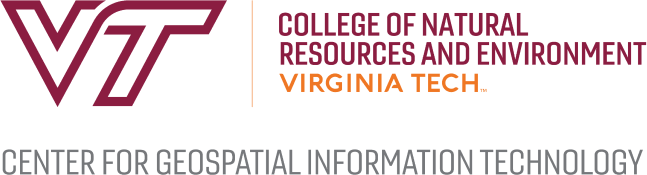Home New Vineyard
Create a New Vineyard:
Error: Vineyard Name & Location are required and must be filled.
Error: There's been an error creating your new Vinyard. If this error persists, please contact us.
Vineyard Name
Vineyard Location & Boundary
To find your vineyard and draw it's boundary, click on "Enter Vineyard Location" and follow the instructions.
The allowed States include Ohio.
indicates the field is required.
This display is too small for
creating a vineyard. Please connect using a larger display, like a laptop or a desktop. Creating
a vineyard involves placing several points on a map, which is difficult to do accurately on touch
devices.
true
This display is too small for editing a vineyard. Please connect
using a larger display, like a laptop or a desktop. Editing a vineyard involves placing several
points on a map, which is difficult to do accurately on touch devices.
Click the map to start drawing Show Me
Click the boundary to start editing.
Click "Draw New Boundary" to start drawing.
Follow the instructions displayed here.
Click "Done" when you are done drawing or changing the boundary.
Click the map to start drawing.
Keep adding points to define the area where your Vineyard is located.
To finish, click the first point or double-click to close the boundary.
Click "Edit Boundary" to change the boundary that defines the area of your vineyard.
Click "Done" when you are done drawing or changing the boundary.
Select a Help Topic:
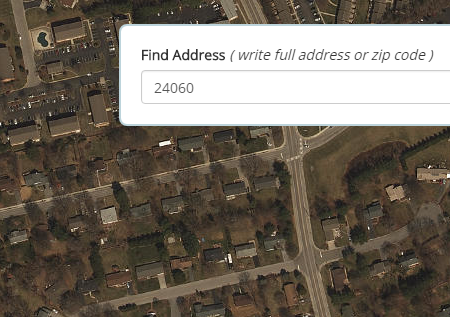
In the map, zoom in and pan to find the location of your vineyard. You can also use the "Find Address" tool to do a search.
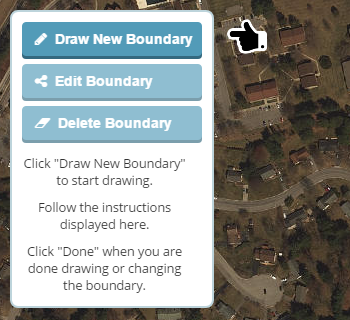
To draw the boundaries of your vineyard, click on "Draw New Boundary".
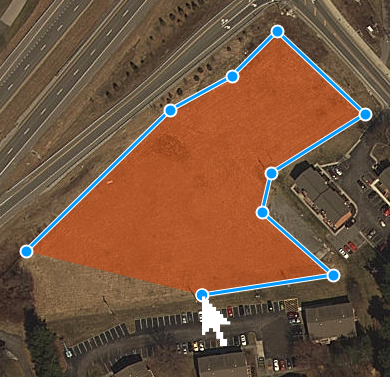
Draw the boundaries of your vineyard by clicking on the map and adding points that create the shape of the boundary. Keep adding points until you close the boundary.
You can start over at any time or change the boundary by clicking on "Edit Boundary" and moving around the points.
Remeber to close the boundary.
You can start over at any time or change the boundary by clicking on "Edit Boundary" and moving around the points.
Remeber to close the boundary.
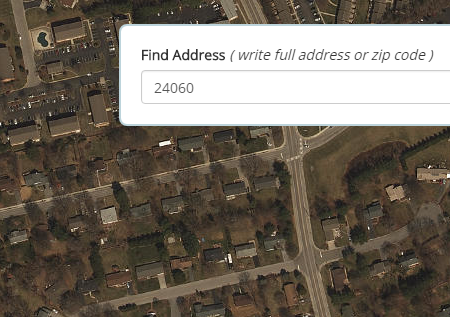
In the map, zoom in and pan to find the location of your vineyard. You can also use the "Find Address" tool to do a search.
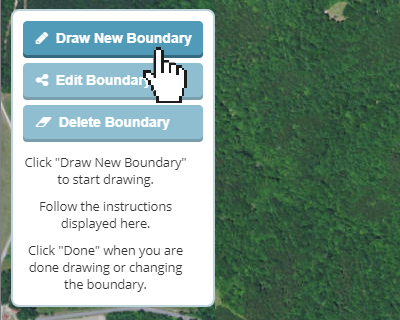
First, click on "Draw New Boundary".
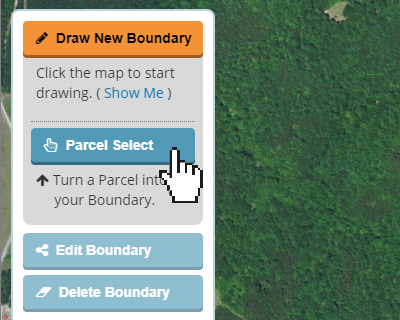
Next, click on "Parcel Select".
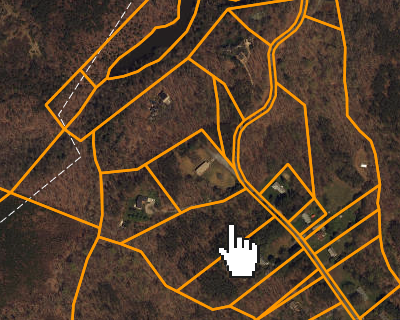
In the map, a layer of available parcels will appear.
Click on a parcel to make it into your boundary.
Click on a parcel to make it into your boundary.
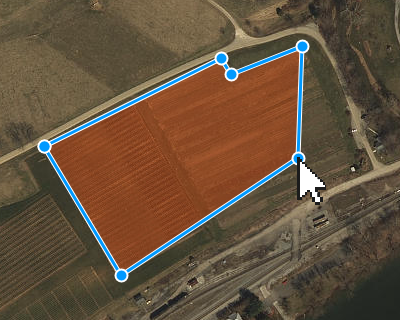
You can edit your new boundary by using the "Edit Boundary" tool.

In the map, find the boundary for your vineyard.
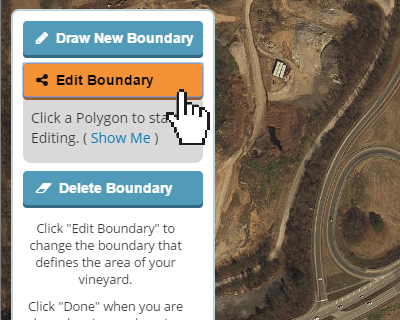
In the side tool bar, click on "Edit Boundary".
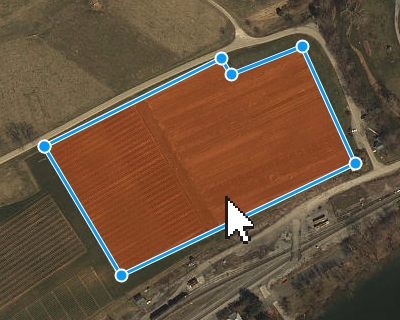
Click the inside of the vineyard's boundary to activate edit mode.
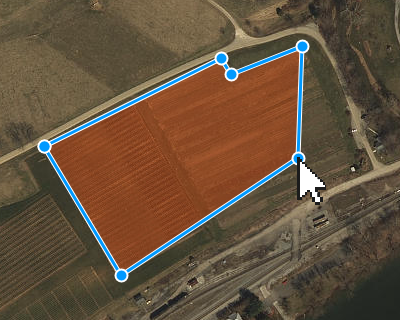
Click and drag the vertices of the boundary to change it.
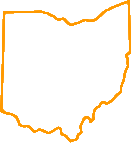
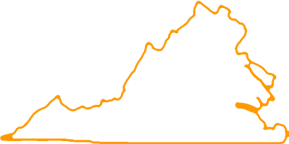
Please select a state to create your vineyard
Error: Vineyard Name & Location are required and must be filled.
Error: There's been an error creating your new Vinyard. If this error persists, please contact us.